New: Unclutter Reader Mode
Using the Lindy Effect for reading
Hey!
Thank you for subscribing to Lindy Letters, a series of experiments in applying the Lindy Effect to filter online content. Previously we’ve discussed read-it-later piles and ranked articles by time (Lindy Hacker News).
I’ve been working on the next project, a modern reader-mode browser extension.
It’s live now on ProductHunt: producthunt.com/posts/unclutter-5
I’d appreciate your support so more people can find it!
But what makes Unclutter different than the “reader modes” built into Safari or Firefox, read-it-later apps like Pocket, or power-user tools like Readwise? And how does it use the Lindy Effect?
1. Every article looks different
Since at least the 13th century, people illustrate text to make it more understandable and to increase its value. This goes beyond visualization to aid reading — I’m pretty sure you remember a few books purely based on how they look or feel.
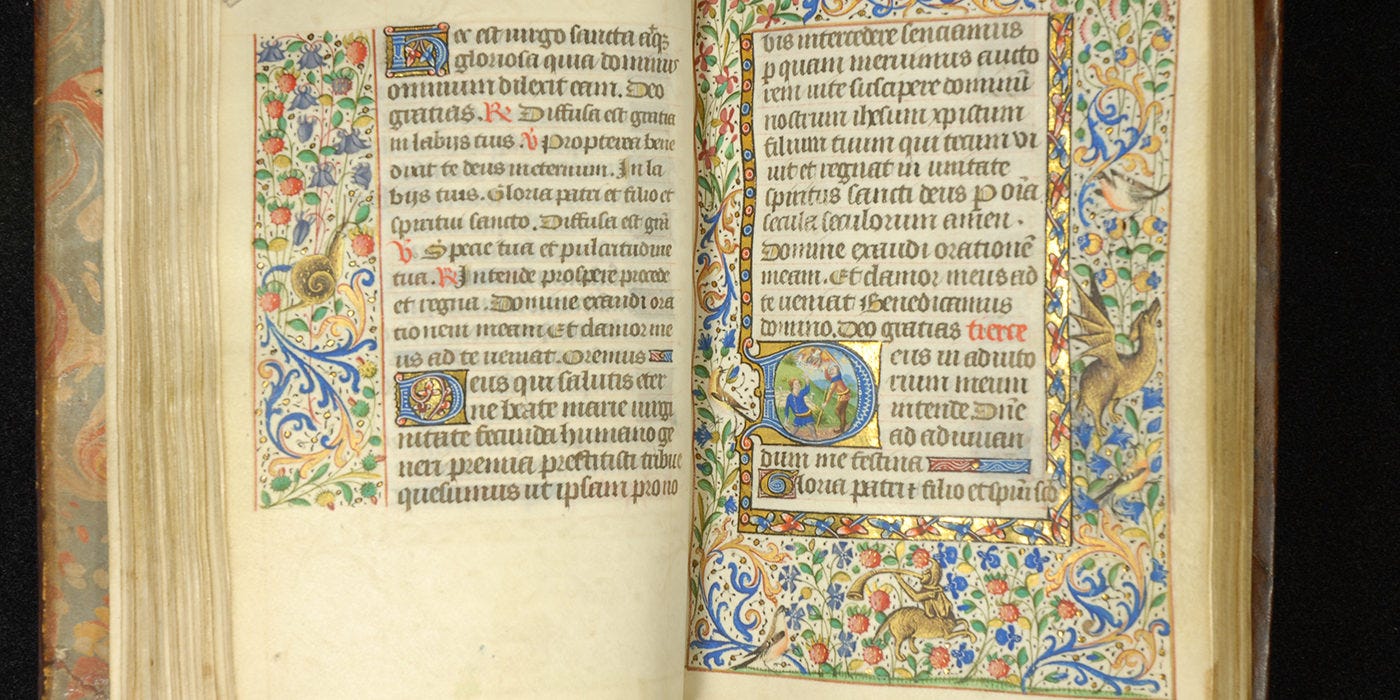
The internet supercharged such creativity. Today there are thousands of website builders and publishing platforms to customize your writing and communicate non-verbally.
Digital “reader modes” use a trick to make web articles easier to read: they extract the text content and display it in one consistent style. But few people use them regularly. Something gets lost with this approach, and that’s context.
2. Not every article is worth reading
News stories are rarely actionable because there are just so many of them, and the same applies to other content we read. One of the best ways to filter information is to wait — if something turns out to be important you’ll get to it.
But using this time filter is rarely possible for articles. If you don’t read it now, you will never. Search engines are notoriously bad at surfacing quality articles, browser histories are severely cluttered, and read-it-later lists commonly are inboxes to manage rather than libraries to explore.
3. Don’t change your workflow
Unclutter tries to address both of these points — it’s a reader mode that keeps the visual style of articles intact and that automatically saves every article you open.
Just as important is that it works directly in your browser, where you already are. One click on the Unclutter icon gets you to the reader mode. With two clicks you’re browsing your library. What could be more lindy?
Here’s the link: producthunt.com/posts/unclutter-5
I’d appreciate your support on ProductHunt so more people can find it!
Until next time,
Peter



